Human race evolved with Adam n Eve while computer malware found its origin in Elk Cloner in 1982, which was developed by a 15-year-old prankster in U.S. When we fall ill , we may need to take a second opinion or even a third from an altogether different doctor! The case is not much different for the computer also. No single antivirus is capable of removing all the malware from a highly infected computer. While the default Windows Defender antivirus does a good job at eradicating many malwares, sometimes it falls short of its task of dealing with highly infective malicious attacks. It is also possible that your system might run smoothly with a virus running inside somewhere. You may never come across such malware unless you run a third party anti-malware tool. I am describing three free malware detection tools below. I have very good experience with them, they never failed me (or my colleagues who used them) even once, till now.
Windows vs Mac OS vs Android
Windows is less robust than Mac OS or Android and hence, it is more vulnerable to malware attacks. In addition to this, Windows products are cheaper and due to its largest market size, it has been a popular destination of viral outbreaks since its inception. Being a UNIX based system, Mac OS is more secure and won't execute a program unless a chooser wishes to. In contrast to this, Windows is not UNIX based OS and a program could be auto-executable once you download it. This is the reason why a malware that sneaks past your installed antivirus program could prove a potential threat as soon as it finds a way in.
A software application is a productive program developed by software masters while a virus (malware, a collective term) is a destructive program developed by software crackerjacks. You will be surprised to know that the Symentec Lab people encounter more than 30,000 unique malware programs every day. It takes nothing but just one wrong click which can reduce your lifelong efforts to ashes in a fraction of time. Your PC starts behaving like a crazy capuchin, you get unexpected pop-ups and ads, erratic behavior on mouse clicks, missing files, system slow down and many such symptoms point towards a possible malware attack.
A malware could come in the form of purely a virus (less than 10% nowadays) which is capable of corrupting your data once the user clicks open a program associated with that virus, it could come in the form of a worm which has the ability to devastate the whole computer network by its self-replicating property, it may be a Trojan (most popular weapon of the hackers) which comes in an attractive disguise and enters your computer from a hidden door to give the hacker access to your IP address, emails and other sensitive files, or may be a ransomware which blocks your access to your own computer unless you pay the sum it asks for, it could be an adware which redirects your search pages to unintended marketing products or a malvertiser which installs a malicious code once you click on the ad, it can be a keylogger which is interested in spying on your usernames and passwords, credit card info etc or a rootkit which has the ability to reconfigure the basic system files which govern your OS. Sometimes it could be a polymorphic virus which changes its source code every time it replicates to avoid being detected by an antivirus program.
When it comes to removing malware infections from your computer, you need more than 1 antivirus tool. They could be installable or non-installable programs, free as well as paid versions. As far as paid versions are considered, Norton Antivirus Plus, McAfee and Bitdefender Antivirus Plus 2020 top the lists of tech experts. As long as free ones are considered, Avast, Avira and AVG top the end user reviews. When my PC had come under the malware attack, I had a very gratifying experience with 360 Total Security Antivirus, Dr. Web CureIt and Malwarebytes Antimalware. This trio removed the viruses where Norton, Kaspersky and Avast failed to remove them. I highly recommend those. Dr. Web CureIt is a portable tool which means you need not install the exe. Two other high-quality options to Dr. Web CureIt are - SafetyDetective Vulnerabilities Scanner and ESET Online Scanner which requires 400 mb of space. Removing viruses may take hours together and it should be done as follows:
a. Start the computer in Safe Mode with Networking.
b. Deactivate or exit your current antivirus.
c. Download the antivirus from the internet, its latest edition.
d. Scan your PC using the antivirus, one by one.
e. Restart the PC after every scan.
Preventive Measures for Computer Malware
Prevention is always better than cure. To prevent the entry of malware in your PC, here is a refresher:1. Keep the Windows OS updated as most patch-ups are security focused.
2. Regularly take a back-up of your work and save it to Google Drive or any cloud service.
3. Think 100 times before inserting a CD or a USB drive into the PC. When a virus can go into the White House who are you and me to be spared...?☺
4. While downloading a software program, give special attention to checked boxes. It may download an adware or any undesired software bundled with the main exe.
5. Don't click on flashy advertisements. The link may look legitimate but when you click on it, you never know whom you have invited down in your OS. After all it is Windows!
6. If you are using torrent sites like BitTorrent to download music, movies or games, scan your downloads with an anti-malware program.
7. Don't download attachments from unknown emails.
8. As an additional protection measure, use browser add-ons or extensions like Dr. Web Link Checker or Bit Defender Traffic Light which can prompt you about a suspicious link even before you click on it.
This article series A STEP-BY-STEP GUIDE TO FIX COMMON PROBLEMS AND ERRORS IN WINDOWS 10 contains the following tutorials:
Previous Tutorials:
1. Introduction to Troubleshooting, Safe Mode and Event Viewer
2. Deleting Junk Files
Next Tutorials:
3. Repairing damaged files by SFC & DISM scans
4. Running CHKDSK (Checkdisc)
5. Keeping Drivers and Device Manager Updated and Error-Free
6. Enabling and Creating SYSTEM RESTORE
7. Reviving Windows Using a Recovery Flash Drive











































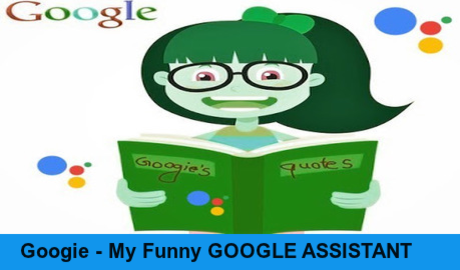








Really its very useful information that you have shared and thanks for sharing the information with us.
ReplyDelete123hpcom envy4520