There are programs like antivirus programs or firewalls that must be installed because you require them 24/7 . But there are several small and medium sized utilities or applications which you require off and on, and many of them come in portable versions, too. Installed programs are like your family members while a portable program is like a guest. This article explains a step-by-step procedure about how to run a program without installing it in your PC
Advantages of Using a Program Without Installation
1. No permanent changes are made into the registry and system files are least interfered with.
2. Installed PROGRAMS section on your PC looks less cluttered.
3. You can carry hundreds of portable versions of utilities on a USB drive and carry it with you.
4. You can use it on multiple computers without installing an application, even where internet connection is not available.
Procedure Step-by-Step
Let's see how to use 'Windows Repair Toolbox' program without installing it.
1. Download the program. The program is downloaded as a zip file.
2. Right click on the file > 7-zip > extract to (folder). The software bundle will be extracted into a separate folder.
3. Transfer the folder (cut - paste) to a USB flash drive.
4. Apply USB drive to any PC. Open the folder. It will look like this.
5. Double-click the main executable file and run it. Some applications also have an option to preserve the settings. That's an additional advantage.
6. Use the program and don't forget to close it before ejecting and pulling out the flash drive.
That's it! You can save the unzipped folder on any drive and utilize the application.
Do you use Windows? Does your computer slow down frequently or hangs up? Read A Step-by-Step Guide To Fix Common Windows Problems and Errors





























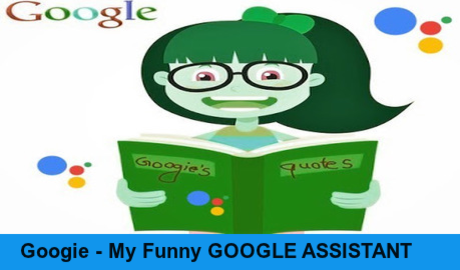








0 comments:
Post a Comment
Hey! Don't spread CORONA but you can share and spread this article and make it viral ! 😊