Microsoft Excel has been basically created for doing complex calculations with a single click and displaying those calculations in a tabular format. But average users like me use it
to enter just numericals or even text to create a table. Once, there arose an occasion which demanded typing plus + and minus – signs into the table. I spent hours together without any success as every attempt to type + or – triggered an inbuilt formula function to spoil my game! It looks like this:
Excel doesn't seem to have any option to disable it neither did internet provide any solution to accomplish this seemingly simple task.
I don't boast to excel in the Excel 😏but this simple trick helped me achieve my task in just 2-3 simple steps. We know, policemen roam in civil dress to get their job done or like those innumerable plants or animals who camouflage themselves to achieve their goal, this is just a simple camouflage technique that we will be incorporating in the Excel spreadsheet cells.
Step-1: Type a star * before typing plus + or – minus.
Step-2: Double click the cell and select the *.
Step-3: Open the Font Color menu option from the menu bar by clicking on































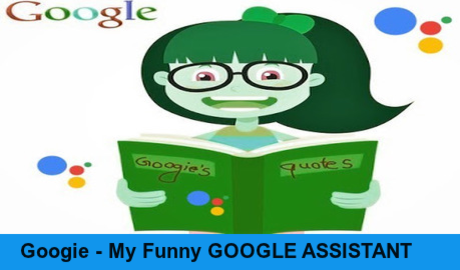








0 comments:
Post a Comment
Hey! Don't spread CORONA but you can share and spread this article and make it viral ! 😊