If you are a blogger, (rather a Blogspotter..!) and an audio freak, you must have noticed that the audio control tag has suddenly stopped working on Google blogs. And, what is surprising is that Google has not taken any step to restore this functionality since last few years. Here is a workaround for you guys! Uncertain on mobile, it does work on the desktop.
I need to upload MP3 tracks frequently on my Blogspot blog and one day I discovered that all the <audio> tags on my blog pages stopped working. Queries were raised acoss the web on all the major platforms including Google help, but no satisfactory solution was found anywhere. The other day, I had opened my Google drive and while going through multiple options, I stumbled upon this and it actually worked! One word of caution though - More the number of tracks, slower will be the page loading. Never mind, something is always better than nothing.
If you have an audio file, say MP3, upload it to the Google drive and follow the following steps:
1. Open the folder in your G Drive containing the MP3.
2. Right click on the MP3 > Open with > Open in New Tab. Click on it.
3. Click on the 3 dots in upper right corner. Click on the embed item.
4. You will get this type of <iframe> code snippet. Change the width and height to your preference and directly paste it on your web page. Done! (I usually put width=350 and height=45. You can remove the 'autoplay' option as it is of no use.)
It will look like this. Click-n-play!































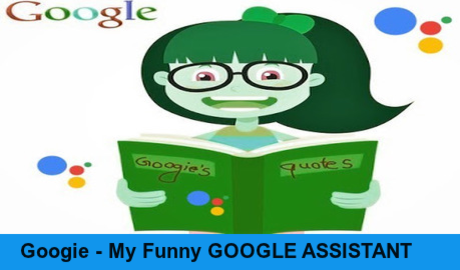








0 comments:
Post a Comment
Hey! Don't spread CORONA but you can share and spread this article and make it viral ! 😊