I have always been a fan of jQuery sliders. They make your webpage come alive. In the first template that I had downloaded, I replaced a flexslider with a slider-k. Slider-k enables you embed an iframe src. I wanted to showcase the slider on every webpage on my website, possibly with jQuery module and not with iframe script. I couldn’t do it using the WYSIWYG layout editor of Blogger. Even the internet, too, didn’t offer any solution.
Frustration followed! Sometimes, trial-and-error-changes suggested by your common sense work wonders. I just delved into the HTML and found one snippet – showaddelement= ‘no’. I replaced ‘no’ with ‘yes’ and that was the only change needed to accomplish my task! Half the task accomplished, the biggest hitch came when I tried to run a jQuery slider code on a template which already was running another jQuery library. There was a conflict of codes on multiple levels. Stack overflow provided a partial solution. I went literally crazy over the problem, searching for the right solution. When ordinary solutions failed, the problem freaked me out and made me go ballistic. I toiled over it for days together, as if my life depended on it, sometimes reading on the screen for as many as 15 hours at a stretch disregarding food and sleep, straining every fiber of my retina. Gracious heavens, the solution did come my way one evening! I couldn’t believe the jQuery code was actually working. I felt like a mountain of weight being lifted off my head. The jQuery slider I installed contained heavy files, so I had to run the slider using a callback function to streamline the contents, avoiding a possible mess. A point had come when I decided to give up my website project, thinking that it was not my file of codes. Another option was to subscribe to online slideshow makers, with their limited privileges. Anyway, I found it. It was a gold medal moment for me. I even wrote an article on this problem lest someone lands into the same trouble and searches for the workaround. Now, the next thing was to make the slideshow resize automatically to different screens people would be watching on. Here, again the solution came in fragments from various sources. Combining them all to form the right combination was very trying and tricky. Finally, it was accomplished.
There was a talk among the web-designers about the ready-made softwares which help you design your own template. Artisteer, although expensive, is the topmost quality software among them. It takes time to get familiar with the interface and it is time-consuming, but you get all the desired fields arranged your way. Uploading a ready-made template is much more easy, though. I played Artisteer for a few weeks. While sporting with it, a child within me awakened. I remember, during my school days, I had a beautiful writing pad with a picture of a bamboo grove on it with pandas eating the leaves. I wanted to emulate that on my webpage. This was another big project in itself. This took me through image editing and optimizing tutorials. It included finding relevant pictures on Google, downloading them, getting transparent backgrounds, superimposing them with precision, altering their graphic properties and uploading them. Everything went on smoothly with Artisteer until the last step when Blogger unexpectedly declined to accept the template, throwing XML error message on my face: The entity " " was referenced, but not declared. Now,   is foreign to .xml domain and it needs to be declared with html tag or to be substituted with #160. Another one was when “&” appears in a url. Xml doesn’t accept that. It needs to be replaced with ‘&’. Such things produce abrupt setbacks. Things got back rolling again after necessary inclusions. There are also many android apps which can do it excellently on your smartphone. I have integrated a ready-made template in the navigation of the template made by the software; it has a slider and music in the background. Once the template is ready, the next task is to make it responsive. It is relatively a new (but common now) approach in web development which ensures that the viewer will have an optimal viewing experience across different screens and orientations. The alignment of various fixed and floating alignments on your template needs to be determined if the viewing environment just described is of variable dimensions. This was achieved using the viewport meta tag, changing pixel units to percentage and em units and setting CSS3 breakpoint media queries. I haven’t used the Jawa Script in that, I am still afraid of it. I preferred using min-width to max-width property for the blog and the other way round for the slideshow, so far it looks okay! Every task accomplished in itself was a mountain surmounted! (For me, of course…) Certain filling issues of elements or fonts may be attributed to mobile operating systems. In my opinion, a website is enjoyed best on a big screen only. Watching it on a mobile screen is like riding a donkey because you didn’t have access to a horse! Agreed, nowadays few donkeys are sold costlier than horses!
A house is never complete without kids and pets. So is a website without our lively digital web companions we call emojis or smileys. In fact, the year 2016 was declared ‘a year of emoticons’. You won’t find smileys routinely on blogger, it is too tough a job. As of now Google, has not included them. I have installed a few emojis below the comments, I am sure you will love them.
When I take a pause and cast a glance over different parts of the templates built over last three years, today every accomplishment seems like a mission in itself to me. 75% efforts and 25% luck produce great results in life! I think every wasted effort carried out in a wrong direction is as important as every effort done in right direction. A combination of both is necessary to bear the desired fruit. After all success is the sum total of efforts small and big accompanied by other attributes like insight, inspiration and enthusiasm.
Now the field is ready to sow the seeds. I wish to share those things I have a little insight into, in my own words. That is very important. The Internet already has everything! I can also learn from what others have to say on the same topic, so sharing things on a website is a double harvest. Also, I needn’t keep notebooks henceforth. Everything will be stored in the clouds!
My first website hit the satellites somewhere in August 2017. Thanks to Google which has given me an immense joy of neomorphic creativity.



























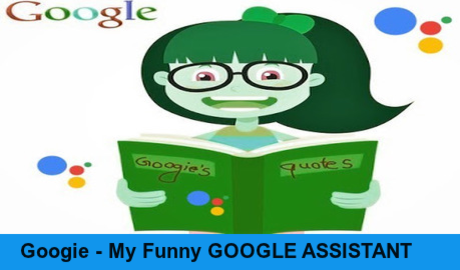








0 comments:
Post a Comment
Hey! Don't spread CORONA but you can share and spread this article and make it viral ! 😊